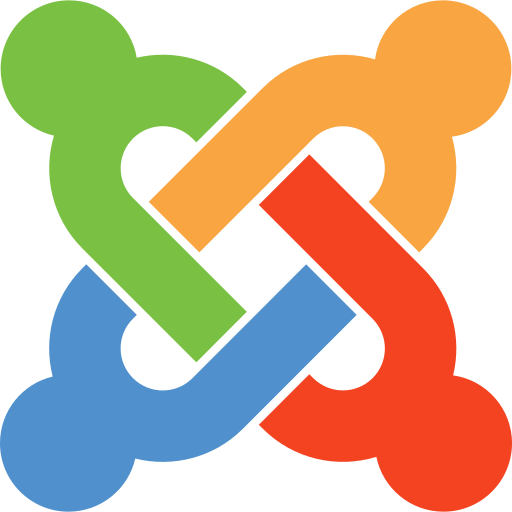Email Hosting
- Use Gmail for your business email
- Multiple communication tools
- Professional emails with your domain
- Video meetings, calendars and more

Google Workspace (Formerly G Suite)
Business Starter
290,000 Ugx /per year
Custom and secure business email
- 100 participant video meetings
- 30 GB storage per user
- Security and management controls
Business Standard
580,000 Ugx/per year
Custom and secure business email
- 150 participant video meetings + recording
- 2 TB storage per user*
- Security and management controls
Business Plus
870,000 Ugx /per year
Custom and secure business email + eDiscovery, retention
- 500 participant video meetings + recording, attendance tracking
- 5 TB storage per user*
- Enhanced security and management controls, including Vault and advanced endpoint management
Improved Productivity and Collaboration with Google Workspace
Efficiently redefine high-quality potentialities rather than innovative ideas. accurate infomediaries with high-payoff technology.
Make Decisions Faster
Share calendars with automatic email invites, video conference or share your screen to review your work as a team and make decisions faster.
Collaborate in Real-Time.
Easily work on documents, spreadsheets, and slides across your devices, with or without internet, See edits as others type or communicate through built-in chat.
Store Files in the Cloud
Keep all your work in one place, invite others to view, download, and collaborate on any file and updates are automatically saved and stored in your Drive.
Secure your Data
Protect your company’s data with 2-step verification and single-sign-on, use endpoint management to keep your data safe and secure.
Communicate Effectively
Let Voice take the extra work out of business communications, send and receive phone calls using a work number on any device, from any location.
Mobile Apps
Use mobile apps for each component of Google Workspace such as Gmail, Drive, Docs, Sheets, Slides, Calendar, Keep, Tasks, Currents and Hangouts.

Google Workspace Features
Google Workspace allows automatic syncing of your accounts across different devices such as your phone, tablet or computer.
Google Workspace servers are ultra-reliable, with a guaranteed 99.9% uptime for your business email.
Google's cloud storage platform keeps your files secure. Each user has access to a Google Drive account where they can store files.
Integrate Google Workspace with third-party applications such as Customer Relationship Management software.
Sharing and exporting files such as office file formats outside your organization with Google Workspace can be done easily.
Google Workspace has a confidential mode feature that you can turn off or on when sending sensitive information.
Why you need Google Workspace
Google Workspace enables your team to work together on any project, understand each other’s schedules and complete your collaborative tasks in a timely manner without any complication.
With tools that are built to integrate with one another, Google Workspace provides your team with tools necessary to get all things done in one place. You can implement security measures or standards across your organization that includes ensuring that all organization employees use strong passwords.
Get in Touch