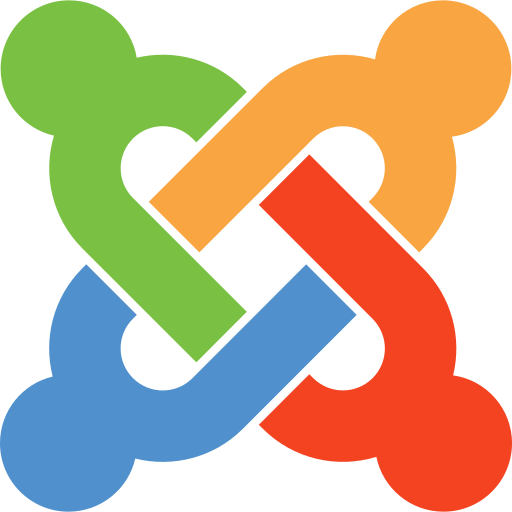Cyber Protect Cloud
Reduce downtime and data loss with a better backup and recovery strategy
Cyber Protection / Advanced Disaster Recovery / Data Backup
Get StartedPrevention
Smart protection plans based on Acronis threat alerts
Detection
AI/ML based threat detection and behavior analysis
Response
Attack response with complete AI assisted visibility on the edge
Recovery
Attack remediation without data loss and with integrated patching

Packages and Pricing
Acronis 100 GB
40,000 Ugx/ per month
- 100 GB Storage
- Unlimited Backups
- Unlimited Devices
More Than Just an Average Backup solution
Today’s businesses tolerate less downtime every year, so a reliable backup and recovery process can help your company recover quickly from any kind of outage or disaster. Threats and risks such as malware, ransomware or even user error and hardware failures can bring your business’s progress to a halt – leading to devastating downtime costs that can put your company at risk. The key to moving your business forward with resilience is a better solution to backup and recover.
Proactive Protection
- Vulnerability assessment and patch management to avoid downtime and maintenance
- Malware removal from backups
- Prevention of reoccurring infections (patch on recovery)
Active Protection
- Continuous data protection (CDP) to avoid any data loss
- Active protection against ransomware and other malware to avoid downtime
- Self defense for the agent and backup storage
Reactive Protection
- Integrated disaster recovery capability
- Instant recovery: no data loss, near zero RTO & RPO
- Metadata storage for forensics and investigation of incidents
Productivity Improvements
- Maximum number of workloads protected per an MSP technician
- Integrated remote management for quick access to the protected workloads
- Pre configured protection plans for remote workers
Unique capabilities that deliver the most complete
cyber
protection solution
Strengthen your data protection by using a Complete Cyber Protection Solution to keep your data safe, never lose data again when you subscribe to this solution. With this backup solution, you have the ability to schedule backups for your critical data. These backups will be kept in a secure data center and you can encrypt them.
Prevention Protection
- Protection for collaboration applications Zoom, WebEx, Microsoft teams
- AI based hard drive failure prediction
- Integrated, secure file sync and share solution for collaboration
Security
- AI based injection detection
- Entropy analysis against advanced ransomware
- Rootkit detection by scanning cold backup data
- Aggressive heuristics enabled by allowlists created from backups
Performance
- Antivirus scans in backups, decreasing the load on protected devices
- Reduced downtime with fail safe patch management
- Allowlisting applications by scanning backups
Productivity benefits
- Quick assessment of a device’s protection status with built in #CyberFit score
- Data protection map to discover and protect important data
- Remote Desktop connection to office networks for end customers
Innovative Data Protection Scenarios
Next gen continuous data protection:
Avoid even the smallest data loss in key applications
Safe endpoint recovery:
Integrate anti malware updates and patches into the recovery process
Data protection map:
Monitor the protection status of files with classification, reporting, and data analytics
Smart protection plan:
Auto adjust patching, scanning, and backing up based on threat alarms from Acronis Cyber Protection Operations Centers
Forensic backup:
Image based backups that capture additional data needed for forensic investigations
Better protection with less resources:
Enable more aggressive scans and vulnerability assessments by offloading data to central storage, including the cloud
Fail safe patching:
Automatically back up endpoints before installing any patches, enabling immediate rollback
Global and local allow lists
Created from backups to support more aggressive heuristics, preventing false detections
Significantly Extended Anti Malware Capabilities
Acronis
Cyber Backup
Acronis
Active
Protection
Anti ransomware, anti cryptojacking , AI and ML enabled
Acronis
static AI analyzer
On access and on demand detection
Acronis
anti malware engine
Any malware (cloud and local detection)
Acronis
behavioral engine
On access detection
Native integration with Windows Security Center
Acronis Cyber Protect Cloud
Advanced Pack Features
Advanced Backup
- Continuous data protection
- Backup support for Microsoft SQL Server Clusters, Microsoft Exchange Clusters, Oracle DB, SAP HANA
- Data protection map and compliance reporting
- Scheduled backup reports
Advanced Disaster Recovery
- Production and test failover to Acronis Cloud
- Runbooks: disaster recovery orchestration
- VPN less deployment option
- IPsec Multisite VPN support, L2 site to site open VPN
- Multiple templates
- Custom DNS configuration
Advanced Security
- URL filtering
- Exploit prevention
- Enhanced signature based detection
- Anti malware scans of data in the Acronis Cloud
- Forensics data in backups
- Smart protect plans
- Automatic allowlisting
- Safe recovery
- Remote device wipe
- Windows anti malware management
Advanced Management
- Automated patch management
- Software inventory collection
- Drive health monitor
- Fail safe patching
- Report scheduling

Microsoft 365 backup
Secure your critical Microsoft 365 and OneDrive data with a flexible and security-minded solution. Back up everything from files and folders to individual email attachments — even access permissions. Restore data as needed in just seconds, avoiding downtime and ensuring business continuity.

Google Workspace backup
Save time spent on deployment and maintenance with agentless cloud-to-cloud Google Workspace backup. Keep valuable data safe, secure, and available across Gmail, Google Drive, Calendar, and Contacts. Back up data from Google’s own data centers directly to highly secure Acronis Cloud Storage.

Workstation Backup
Designed specifically for medium business environments, Acronis Backup Advanced provides world-class data protection, fast and flexible disaster recovery for all systems in your environment regardless of the system complexity.
Integrated and Autonomous Cyber Protection
Protect all your data, applications and systems.
S
Safety
Nothing is lost: there is always a copy for recovery
A
Accessibility
Access from anywhere at any time
P
Privacy
Control over visibility and access
A
Authenticity
Proof that a copy is an exact replica of the original
S
Security
Protection against bad actors
Cyber-threats are evolving at an incredible rate and simple data backup and cyber security tools are no longer enough to contain these kind of threats. Acronis’ all-in-one cyber protection solutions combine cyber security, data backup, disaster recovery and more to ensure the integrity of the data and systems you rely on.
Harness the power of one solution, one agent and one console to deliver the comprehensive cyber protection for your critical data. Discover what backup and data protection capabilities you gain by leveraging Acronis Cyber Protect Cloud with Advanced Backup.
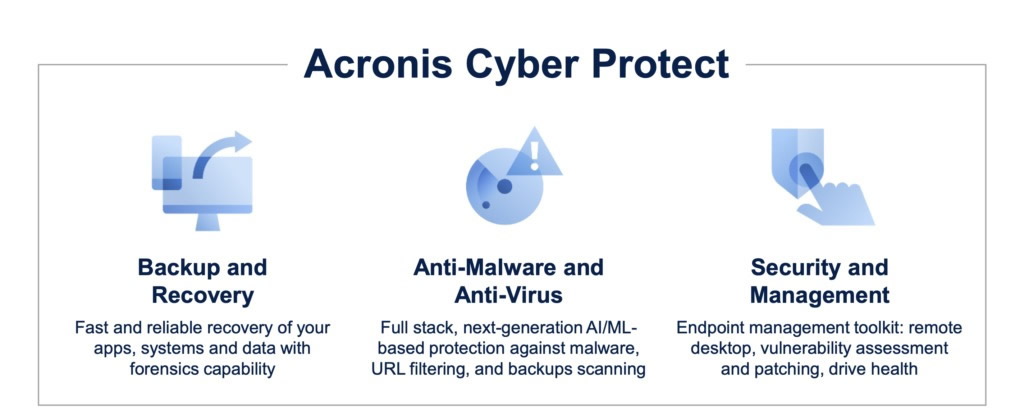
Frequently Asked Questions
Read though our FAQs to find answers to your questions. For any other assistance, please contact us.
Ransomware is a type of malware used by cybercriminals to extort money from individuals, organizations, and businesses. While there are many ransomware types, a typical attack encrypts the victim’s data and then presents the user with a message that demands a ransom payment – usually in the form of digital currency like Bitcoin or Monero.
Once the ransom is paid, the criminals are supposed to provide a decryption key – although it’s important to note that nearly 40% of the victims who pay the ransom never regain access to their data.
Ransomware is commonly distributed by emails and infected websites. Most ransomware is distributed using a malware infection technique known as “phishing”, in which you receive an email that looks like it is from someone you know or trust. The idea is to trick you into opening an attachment or click on a link within the email, at which point the ransomware is injected into your system.
Being vigilant and avoiding suspicious links or attachments is the first defense, but cybercriminals are adept at fooling even the most guarded people. Having ransomware protection software defending your system is vital.
Unfortunately, traditional anti-virus solutions that look for known strains of ransomware cannot keep up with today’s ever-evolving threats. Whether you need ransomware protection for Windows 10 or Mac devices, be sure to use anti-ransomware technology that detects attacks based on suspicious activities, since behaviorally based defenses are much better at identifying and stopping zero-day attacks
If you are the victim of ransomware, removal is difficult. You essentially have three options.
First, you can restore your system from a backup. You’ll need to ensure your backup hasn’t been tampered with, however, since new ransomware strains target backup files and backup software.
The second option is to reformat the hard drive, wipe out all the data (including the infection), and then reinstall the operating system and applications. Without a backup, however, you’ll lose all of your personal data and will still face the threat of future ransomware attacks.
Finally, you can pay the ransom and hope the decryption key works and your data will be restored. Just remember that 40% of those who pay never regain their data, so preventing an attack before damage is done is a much better approach.
Generally, those who develop and distribute ransomware are either organized crime groups or nation-state actors.
Organized criminals are motivated by extorting as much money as possible. Increasingly they distribute their malware as ransomware kits that anyone can use – even if they don’t have much technical expertise. This ransomware as a service (RaaS) model spreads their software rapidly. The criminals facilitate the payments, decryptions, and other operational requirements, and they take a percentage of the collected ransom.
Nation-states that rely on ransomware are generally rogue countries that are often under strict sanctions by the international community. Their use of ransomware is both to collect money from victims, and as a way to disrupt the economic, community, and governmental well-being of their rivals.
Given the wide array of ransomware families and the individual strains within those families, how you decrypt data following an attack varies.
In some cases, there are decrypting software packages available online for certain kinds of ransomware. They can be created either because the strain has been thoroughly studied since it appeared or because a researcher found a flaw in the encryption used by the criminals. If you can determine the type of ransomware that has encrypted your files, you can look to see if a decryptor is available.
In many cases, however, the popular ransomware strains have such strong encryption that decrypting files is not possible and, for the most part, there are no decryption options for modern ransomware families.
The better option is to restore your system from a secure backup – which recovers your files and, in the majority of cases, deletes the malware so you do not risk reinfection.
Ensuring you have a behavior-based ransomware blocker will also prevent future infections.
To avoid financial and reputation damage that could result from a data breach, it is critical to handle a business client’s sensitive information carefully (e.g. customer or client data). Corporate files and data that are shared across different devices and locations should be protected with a secure cloud-based file sync and share service. A truly secure cloud FSS service is possible thanks to advanced methods for sharing and storing files, flexible policy controls, and highly secure data centers. These methods ensure you have full control over the data location, management and privacy.
There are a lot of file sync and share solutions on the market, so it is important to evaluate the solution that’s right for specific business environments.
Key criteria include:
Security – Does it provide the industry’s strongest security? Does it support multi-factor authentication (MFA)? Does it enable encryption at rest and in transit, access control for files, or policy controls for users, apps and data?
Efficiency –Does it enable users to work on files using popular mobile devices, Macs, and PCs? Does it enable users to annotate and edit documents on-the-go?
Simplicity – Can you start using it quickly? Does it provide end-users with an intuitive interface, eliminating the need for training?
Upgrade – Does it support options to enable more functionalities “on the spot”, e.g. eSignature and blockchain-based data notarization?
It can be. Truly secure cloud EFSS services are possible thanks to advanced methods for sharing and storing files, flexible policy controls and highly secure data centers. These methods ensure you have full control over the data’s location, management and privacy.
FSS solutions that do not include such capabilities, however, should not be considered secure.
Blockchain is a technology based on the principle of a continuously growing list of data records, or blocks, which are linked and secured using cryptography. Each block contains a cryptographic hash of the previous block, including a timestamp and transaction data.
Most people know the term “blockchain” because it is used as the basis for cryptocurrencies like Bitcoin or Ethereum. But the underlying concept allows blockchain technology to have a variety of use-cases, such as file notarization, digital voting, creating smart contracts, and more.
The key advantages of the technology includes:
Security: Blockchain uses strong cryptography to create transactions that are impervious to fraud.
Distributed architecture: Blockchain leger is not owned by anyone as it can be distributed across multiple organizations and becomes more secure as replicas are added.
Impossible to backdate changes: Every transaction is written into the ledger once and cannot be changed thereafter.
Blockchain-based services for data notarization allows users to notarize business critical data of any type by creating a digital fingerprint for files and automatically storing it in a public blockchain ledger. It empowers companies with independent validation of data authenticity and proof it existed at a specified date and time.
An electronic signature, or eSignature, is the software that links a signature to the signer’s identity and intent to sign to the time the document was signed. eSignatures streamline the document approval process by enabling online signatures with a click of the mouse or by using touch pad.
To sign a document with Advanced File Sync and Share pack you will need to:
- Select the desired file or drag and drop it
- Specify the signees by entering their email addresses
- All participants authenticate themselves, then sign the file online with embedded eSignatures
- Once all signatures are received, you can get signature certificates, which are publicly verifiable proof of the signature's integrity
Acronis Cyber Protect Cloud integrates cybersecurity, data protection, and security management in a single solution. It protects client data and endpoints with the award-winning Acronis Active Protection technology, which has been enhanced with AI- and behavior-based anti-malware detection. It also prevents data leakage through essential data loss prevention (DLP) via device control.
The solution also provides thorough visibility into endpoint protection through vulnerability and security gaps assessments.
Advanced Security expands the capabilities of the cybersecurity solution with URL filtering and exploit prevention to counter more threats such web-based attacks and exploitation attempts. It also increases the speed and accuracy of the detection rate for known malware with an enhanced virus signature database. The add-on package allows for more aggressive malware scans of backed up data in the Acronis Cloud, preventing threat recurrence.
With Advanced Security, service providers can also react to threats more effectively. Acronis Cyber Protection Operation Centers (CPOC) monitor the threat landscape and release alerts regarding emerging threats. The protection plans can automatically adjust to the emerging threat alerts, resulting in things like more frequent backups or more aggressive scans.
Acronis Cyber Protect Cloud with Advanced Security includes the award-winning anti-ransomware protection technology of the baseline product. It enables service providers to deliver unmatched, real-time protection against ransomware and cryptomining processeses, targeting client data across endpoints, servers, network shares, and backups. Acronis’ ransomware protection technology also includes entropy analysis to effectively cover advanced ransomware threats.
What makes our anti-ransomware technology truly unique is that it ensures no client data is lost since it automatically recovers any affected, encrypted data within seconds.
Advanced Security improves the AI- and behavior-based anti-malware detection of Acronis Cyber Protect Cloud with enhanced virus signatures database that improve the speed and accuracy of detection even further.
The advanced endpoint protection capabilities also cover a wider scope of threats, including web-based attacks and software exploitation attempts, ensuring comprehensive active protection.
With the Advanced Security add-on, service providers can also offload clients’ endpoints and provide more aggressive scans in the Acronis Cloud, ensuring backed up data is malware-free. The recovery process is similarly protected with built-in anti-malware scans and antivirus definitions updates.
Acronis Cyber Protection Operation Centers (CPOCs) monitor the threat landscape and release alerts about emerging threats such as malware, vulnerabilities, or natural disasters. Smart Protection Plans can be automatically adjusted to proactively cover those threats, greatly improving reaction times.
Backups are simple; they are copy of your corporate systems and data that can be used to bring a failed system back online. Disaster recovery refers to a more advanced form of system copies that include processing capabilities.
Disaster recovery solutions allow companies to quickly resume business-critical workloads after cyberattacks, natural disasters, or server failures. The disaster recovery process normally involves a separate physical or cloud site to restore data. Every disaster recovery solution aims to help businesses operate as usual. Since business continuity depends on high availability, disaster recovery strategies depend on tight RPOs and RTOs.
Every business will have its own unique requirements, so a good plan will minimize the complexity of the disaster recovery process. When creating a disaster recovery plan for your clients, you will first need to assess the applications, process, and cost versus risk which will help define your approach.
For reliable disaster recovery, you need to look beyond simply copying all of your clients’ databases and files. Their entire infrastructure – servers, PCs, NAS, SAN, hypervisors, and endpoints – contains vital production data. You’ll need to capture application settings, operating system configurations, bookmarks, and registry data for a full recovery.
To be able to failover your clients’ critical workloads, you should back up the data to Acronis Cloud Storage (or cold storage for backups). As the disaster occurs, fail over your clients’ workloads to the offsite server running in the Acronis Disaster Recovery Storage (or hot storage in the Acronis Cloud).
MSP disaster recovery is a service offered by managed service providers to clients that require a disaster recovery solution as a service (DRaaS) to ensure business continuity and client access to their data following a disaster, including a ransomware attack, hardware failure, natural disaster, or any other unplanned outage.
As a managed service provider, you should consider offering a cloud disaster recovery (DR) service — also called Disaster Recovery as a Service (DRaaS) — to protect your client’s workloads, limit downtime, and shorten recovery point objectives (RPOs) in the event of unplanned outage. With DRaaS, your clients do not need to invest in additional hardware and software or IT expertise to develop, test and execute an in-house DR strategy. Instead, your organization provides the services to replicate your clients’ systems and data to a cloud infrastructure and orchestrate the failover and failback process.